Keyboard Shortcuts for Word 2000
2 posters
Page 1 of 1
 Keyboard Shortcuts for Word 2000
Keyboard Shortcuts for Word 2000
Keyboard Shortcuts for Word 2000
| Display nonprinting characters. | CTRL+SHIFT+* (asterisk) |
| Decrease the font size of selected characters. | CTRL+SHIFT+< |
| Increase the font size of selected characters. | CTRL+SHIFT+> |
| Format selected letters as all capitals. | CTRL+SHIFT+A |
| Copy formatting from one selection to another. | CTRL+SHIFT+C |
| Double-underline a selection of text. | CTRL+SHIFT+D |
| Go to the end of a selected paragraph. | CTRL+SHIFT+DOWN ARROW |
| Turn revision marks on or off in a document that has been revised with Track Changes command on (under Tools menu). | CTRL+SHIFT+E |
| Insert a column break into an active document at the cursor's position. | CTRL+SHIFT+ENTER |
| Select the font field on the main taskbar in order to change the font of a given selection. | CTRL+SHIFT+F |
| Unlock a selected field. | CTRL+SHIFT+F11 |
| Paste the Spike contents into a selected area. | CTRL+SHIFT+F3 |
| Go to the previous document window. | CTRL+SHIFT+F6 |
| Update linked information in a Word source document. | CTRL+SHIFT+F7 |
| Extend a block of text within a column. | CTRL+SHIFT+F8, and then use the arrow keys; press ESC to cancel selection mode |
| Extend a selection (or block) within a Table. | CTRL+SHIFT+F8, and then use the arrow keys; press ESC to cancel selection mode |
| Unlink a field. | CTRL+SHIFT+F9 |
| Apply hidden text formatting to a selection. | CTRL+SHIFT+H |
| Go to the beginning of a document. | CTRL+SHIFT+HOME |
| Insert a nonbreaking hyphen. | CTRL+SHIFT+HYPHEN |
| Format selected letters as small capitals. | CTRL+SHIFT+K |
| Apply the List style to selected text. | CTRL+SHIFT+L |
| Go to the beginning of the word in which the cursor is positioned. | CTRL+SHIFT+LEFT ARROW |
| Select or unselect one word to the left of the cursor. | CTRL+SHIFT+LEFT ARROW |
| Remove a paragraph indent from the left. | CTRL+SHIFT+M |
| Keys to apply the Normal style to the selected text. | CTRL+SHIFT+N |
| Demote selected heading text to body text. | CTRL+SHIFT+N |
| Select the font size field on the window toolbar in order to change the font size of selected text. | CTRL+SHIFT+P |
| Apply the Underline format to the words but not the blank spaces of a selection of text. | CTRL+SHIFT+W |
| Remove manual character formatting on selected text. | CTRL+SPACEBAR |
| Create a hanging indent on a selected block of text. | CTRL+T |
| Insert paragraphs or tab characters in a cell when working in a Table. | CTRL+TAB |
| Move to the next tab on a tabbed dialog box. | CTRL+TAB or CTRL+PAGE DOWN |
| Select the next or previous toolbar. | CTRL+TAB or CTRL+SHIFT+TAB |
| Apply or remove Underline formatting to selected text. | CTRL+U |
| Move the insertion point to the beginning of the previous paragraph. | CTRL+UP ARROW |
| Paste a copied item(s) from the Clipboard into a selected location (You also can choose Paste from the Edit menu.). | CTRL+V |
| Close the active document. | CTRL+W |
| Copy and remove the selected item(s) from their original location to the Clipboard. (You also can choose the Cut command from the Edit menu.). | CTRL+X |
| Redo, or repeat, the previous action. | CTRL+Y |
| Undo the last action; note: some actions, like Shutdown, cannot be undone (You also can choose Undo from the Edit menu.). | CTRL+Z |
| Undo the last action; note: some actions, like Shutdown, cannot be undone (You also can choose Undo from the Edit menu.). | CTRL+Z |
| Delete the selected item(s), or to delete the character to the right of the cursor; if items are files they will be moved to the Recycle Bin. | DELETE |
| Go down one line in a document. | DOWN ARROW |
| Move to the next row in a Table. | DOWN ARROW |
| Select the next or previous command on the menu or submenu. | DOWN ARROW or UP ARROW (with the menu or submenu displayed) |
| Go to the end of a line or the end of an entry. | END |
| Create new paragraphs in a cell, or Tab characters in a Table. | ENTER |
| Perform the action assigned to the selected default button in the dialog box. | ENTER |
 Re: Keyboard Shortcuts for Word 2000
Re: Keyboard Shortcuts for Word 2000
[b][b]hmmm nice tip admin bhai



mr_LoL- Junior Member
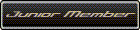
- Posts : 37
Age : 34
Location : HiDDen TruTh
 Similar topics
Similar topics» Keyboard Shortcuts for Outlook 2000
» Keyboard Shortcuts for Access 2000
» Keyboard Shortcuts for Excel 2000
» Microsoft Excel 2000 Has A Hidden Game !!
» Keyboard Shortcuts for Access 2000
» Keyboard Shortcuts for Excel 2000
» Microsoft Excel 2000 Has A Hidden Game !!
Page 1 of 1
Permissions in this forum:
You cannot reply to topics in this forum
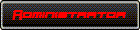

» Keyboard Shortcuts for Access 2000
» Keyboard Shortcuts for Word 2000
» NETWORKING CLASS NO.1
» Eham Kalmaat
» Dil Laga Kar
» Customizing Excel
» HTML Lesson 6
» DAROOD PAK Ki Kasrt
» 3 Baatin MUSt Read